Navigating the Digital World: A Step-by-Step Guide for Seniors
In today's digital age, technology has become an integral part of our daily lives. Whether it's connecting with loved ones, shopping, or accessing vital information, digital skills are more important than ever. If you're a senior looking to improve your digital skills, fear not; this step-by-step guide is here to help you embark on your digital journey with confidence.

Step 1: Embrace a Positive Mindset
The first step to becoming digitally savvy is adopting a positive mindset. Understand that it's okay to start from scratch and that learning takes time. Approach this journey with curiosity and a willingness to explore new things.
Step 2: Choose the Right Device
Select a device that suits your needs and preferences. Common choices include smartphones, tablets, and computers. Consider factors like screen size, ease of use, and portability.
Step 3: Get Comfortable with Basics
Before diving into advanced skills, start with the basics:
- Turning Your Device On and Off: Familiarize yourself with the power button.
- Navigating the Home Screen: Learn to access different apps and functions.
- Texting and Calling: Practice sending text messages and making calls.
Step 4: Connect to the Internet
To access the digital world, you'll need an internet connection. If you have Wi-Fi at home, learn how to connect your device to it. If not, explore affordable data plans from your service provider.
Step 5: Master Email Basics
Email is an essential communication tool. Set up an email account and practice sending and receiving messages. Learn how to attach files and photos.
Step 6: Explore Search Engines
Search engines like Google can help you find information online. Practice searching for topics of interest and navigating the search results.
Step 7: Embrace Social Media
Social media platforms like Facebook and Instagram can help you stay connected with friends and family. Create an account and learn how to post, comment, and share.
Step 8: Online Safety
Protecting your online privacy and security is crucial. Learn about strong password practices, recognize phishing attempts, and be cautious about sharing personal information.
Step 9: Digital Assistance
Voice-activated virtual assistants like Siri (Apple), Google Assistant (Android), and Alexa (Amazon) can simplify tasks. Ask them questions, set reminders, or even control smart devices in your home.
Step 10: Explore Apps
Discover useful apps tailored to your interests. Whether it's reading news, tracking health, or playing games, there's an app for almost everything. Download and explore them.
Step 11: Take Online Courses
Many online platforms offer free or affordable courses on digital literacy. Websites like Coursera, edX, and Khan Academy are excellent resources to enhance your skills.
Step 12: Seek Help and Support
Don't hesitate to ask for help when needed. Family members, friends, or local community centers can provide guidance and support. Consider joining local senior tech groups or workshops.
Step 13: Practice, Practice, Practice
The more you practice, the more confident you'll become. Regularly use your device for various tasks to reinforce your digital skills.
Step 14: Stay Informed
Stay up-to-date with technology trends and updates. Technology is constantly evolving, so continue learning and adapting.
Step 15: Share Your Knowledge
Once you've gained confidence in your digital skills, share your knowledge with others. Offer to help fellow seniors who may be starting their own digital journeys.
Remember, improving your digital skills is a journey, not a destination. Take one step at a time, be patient with yourself, and enjoy the newfound opportunities that technology brings to your life. Whether you're connecting with loved ones, exploring new hobbies, or accessing valuable information, your digital journey is bound to be an enriching experience. Happy digital learning!
Boosting Brain Capacity and Lowering Stroke Risk
Human beings are inherently social creatures, and our need for social interaction goes beyond mere companionship. It plays a profound role in our mental and physical well-being. In this blog post, we will delve into the fascinating connection between social interaction, brain capacity, and the reduced risk of stroke.

The Power of Social Interaction
- Mental Stimulation: Engaging in conversations, debates, and discussions with others stimulates our minds. These activities challenge our cognitive abilities, improve memory, and enhance problem-solving skills. As a result, social interaction acts as a cognitive workout for the brain, helping it stay sharp and active.
- Emotional Well-being: Human interaction provides emotional support, reducing stress and promoting positive mental health. When we share our thoughts, feelings, and experiences with others, it helps alleviate anxiety and depression. A healthy emotional state is vital for cognitive functions and overall brain health.
- Learning and Adaptation: Socializing exposes us to new ideas, perspectives, and knowledge. Whether through formal education or informal conversations, we continuously learn from others. This constant learning process helps our brains adapt, evolve, and remain flexible, which is crucial for cognitive longevity.
The Brain and Stroke Risk
- Brain Resilience: Research suggests that social interaction can enhance brain resilience, making it more resistant to the effects of stroke. A socially active lifestyle may contribute to greater brain connectivity and plasticity, allowing the brain to recover more effectively after an ischemic event.
- Reduced Stress: Social engagement is linked to reduced stress levels, which is a significant factor in stroke prevention. Chronic stress can contribute to high blood pressure and other risk factors for stroke. By managing stress through social support, individuals can lower their stroke risk.
- Healthy Lifestyle Choices: Socially connected individuals are more likely to adopt healthy lifestyle choices. Engaging in physical activities, maintaining a balanced diet, and avoiding harmful habits like smoking are common among those who participate in social networks. These lifestyle factors play a crucial role in reducing stroke risk.
- Early Detection: Social interactions often involve regular communication with friends, family, and acquaintances. This increased communication can lead to early detection of health issues, including stroke risk factors like high blood pressure or irregular heartbeats. Early detection allows for timely intervention and prevention.
Tips to Boost Social Interaction
- Join Clubs or Groups: Explore your interests by joining clubs or groups that align with your hobbies and passions. This is an excellent way to meet like-minded individuals.
- Volunteer: Volunteering for a cause you care about not only helps others but also connects you with people who share your values and interests.
- Stay Connected Online: In the digital age, social interaction is not limited to in-person gatherings. Social media, video calls, and online forums can help you stay connected with friends and family, especially if distance is a barrier.
- Take Classes: Enroll in classes or workshops to learn something new. It's a great opportunity to meet people who share your desire for personal growth and education.
- Visit Senior Centers: If you're a senior looking to increase social interaction, consider visiting local senior centers. They offer a variety of activities and programs designed to foster connections among older adults.
Conclusion
Social interaction is a powerful tool for enhancing brain capacity and reducing the risk of stroke. It not only keeps our minds active and engaged but also provides emotional support, which is vital for mental well-being. As we continue to prioritize social connections in our lives, we can enjoy the cognitive benefits and contribute to our long-term brain health and overall quality of life. So, go ahead and engage with others – your brain will thank you for it.
Where to Find Professional Care for the Elderly?
As our loved ones age, ensuring they receive the best possible care becomes a top priority. Finding professional care for the elderly involves careful consideration of their unique needs and preferences. In this blog post, we'll explore various options and resources to help you make informed decisions about the care of your elderly family members.

- In-Home Care Services
In-home care is an excellent option for seniors who prefer to age in the comfort of their own homes. Professional caregivers provide a range of services, including personal care, meal preparation, medication management, and companionship. To find in-home care services:
- Ask for Recommendations: Seek recommendations from friends, family, or healthcare professionals.
- Home Health Agencies: Look for licensed home health agencies that provide skilled nursing and therapy services in addition to personal care.
- Assisted Living Facilities
Assisted living facilities offer a supportive environment for seniors who require some assistance with daily activities but still want to maintain a degree of independence. To find assisted living facilities:
- Online Directories: Utilize online directories and websites specializing in senior living options.
- Tours and Visits: Schedule tours and visits to assess the facilities' amenities, cleanliness, and staff interactions.
- Nursing Homes
Nursing homes provide comprehensive care for seniors with complex medical needs or those who require 24/7 supervision. To find nursing homes:
- Medicare's Nursing Home Compare: Visit the official website to search for Medicare-certified nursing homes in your area.
- State Health Departments: Check with your state's health department for nursing home information and ratings.
- Memory Care Facilities
Memory care facilities are designed for individuals living with Alzheimer's disease or other forms of dementia. To find memory care facilities:
- Alzheimer's Association: Visit their website or contact your local chapter for guidance and resources.
- Consult with Healthcare Providers: Ask your loved one's healthcare provider for recommendations on specialized memory care facilities.
- Adult Day Care Centers
Adult daycare centers offer supervised daytime activities, socialization, and care for seniors while providing respite for family caregivers. To find adult day care centers:
- Aging and Disability Resource Centers: Contact your local ADRC for information on nearby centers.
- Online Search: Use online search engines to find adult daycare centers in your area.
- Hospice Care Services
Hospice care provides end-of-life support and comfort for individuals with terminal illnesses. To find hospice care services:
- Hospice Compare: Access the official Medicare website to search for hospice agencies and compare their quality ratings.
- Consult Healthcare Professionals: Discuss hospice care options with your loved one's healthcare team.
- Geriatric Care Managers
Geriatric care managers are professionals who specialize in coordinating and managing the care of older adults. To find a geriatric care manager:
- Aging Life Care Association: Visit their website to locate certified geriatric care managers in your area.
- Consult with Healthcare Providers: Ask your loved one's healthcare provider for referrals.
- Senior Living Communities
Senior living communities offer a range of options, from independent living to skilled nursing care, all within a single community. To find senior living communities:
- Online Search: Use online resources to explore various senior living communities based on your loved one's needs.
- Consult with a Senior Living Advisor: Seek advice from senior living advisors who specialize in matching seniors with appropriate communities.
Conclusion
When seeking professional care for the elderly, it's essential to assess their individual needs, preferences, and medical conditions. Conduct thorough research, ask for recommendations, and visit potential care providers to ensure the best possible quality of life for your loved ones as they age gracefully. Remember that the right care can make a significant difference in their well-being and overall happiness.
Understanding Alzheimer's: Recognizing the Symptoms
Alzheimer's disease is a progressive neurological condition that affects millions of people worldwide, primarily older adults. Early recognition of Alzheimer's symptoms is essential for timely diagnosis and intervention. In this blog post, we will explore the common signs and symptoms of Alzheimer's disease to help you or your loved ones recognize the condition and seek appropriate medical attention.

- Memory Loss
One of the hallmark symptoms of Alzheimer's disease is persistent memory loss that disrupts daily life. This includes forgetting recently learned information, important dates or events, and asking for the same information repeatedly. It may also involve an inability to recall the names or faces of family members and friends.
- Difficulty with Familiar Tasks
Individuals with Alzheimer's often struggle with tasks they once performed effortlessly. This could include forgetting how to prepare a familiar recipe, manage finances, or operate household appliances.
- Confusion About Time and Place
People with Alzheimer's disease may lose track of dates, seasons, and the passage of time. They might become disoriented and have trouble recognizing familiar places, even in their own neighborhood.
- Poor Judgment and Decision-Making
Impaired judgment is another common sign of Alzheimer's. This can manifest as poor decision-making regarding money, grooming, and personal hygiene. Individuals may also exhibit a lack of awareness regarding their safety.
- Challenges with Language
Difficulty finding the right words or following a conversation is a noticeable symptom. People with Alzheimer's might struggle to join or follow discussions, repeat themselves, or call things by the wrong name.
- Misplacing Items
Losing track of personal belongings and frequently placing them in unusual locations is a telltale sign. For instance, they might put keys in the refrigerator or shoes in the dishwasher.
- Changes in Mood and Behavior
Alzheimer's can lead to mood swings, depression, and personality changes. Individuals may become irritable, anxious, or withdrawn, often without understanding why they feel this way.
- Difficulty Planning and Problem-Solving
Tasks that require planning and complex problem-solving become increasingly challenging. This might include managing finances, following a recipe, or organizing an event.
- Withdrawal from Social Activities
People with Alzheimer's may withdraw from social activities, hobbies, and work responsibilities they once enjoyed. They may become less engaged in conversations or social events due to confusion or discomfort.
- Decline in Personal Hygiene
Neglecting personal hygiene and grooming is common in Alzheimer's patients. This can include issues like not bathing, wearing the same clothes for an extended period, or forgetting to brush teeth.
- Trouble with Visual and Spatial Relationships
Judging distances, identifying colors, and interpreting spatial relationships can be problematic. This may lead to difficulty reading, judging depth, or identifying objects.
- Loss of Initiative
Losing interest in initiating activities or taking the initiative to plan events or outings is another symptom. Individuals may seem passive and require encouragement to engage in daily routines.
Recognizing the early symptoms of Alzheimer's disease is crucial for a timely diagnosis and intervention. If you or someone you know is exhibiting these signs, it's essential to consult a healthcare professional for a comprehensive evaluation. While there is currently no cure for Alzheimer's, early detection allows for better management of the condition, access to supportive resources, and improved quality of life for both individuals with Alzheimer's and their caregivers. Remember, knowledge is power, and early intervention can make a significant difference in the course of the disease.
A Guide to Managing Daily Rutine on Your Smartphone
Smartphones have become indispensable tools in our daily lives, offering a wealth of features that can streamline and enhance our routines. If you're a senior looking to make the most of your smartphone to manage your daily tasks and activities, you've come to the right place. In this guide, we'll walk you through the steps to harness the power of your device for a smoother and more organized daily routine.

Step 1: Organize Your Home Screen
Start by organizing your smartphone's home screen for easy access to essential apps and functions. Consider creating folders to group similar apps together, such as communication apps (like messaging and email), productivity apps (like calendars and to-do lists), and entertainment apps (like games and news).
Step 2: Set Up a Digital Calendar
A digital calendar is a fantastic tool for keeping track of appointments, birthdays, and important events. Use your smartphone's built-in calendar app or explore third-party options like Google Calendar or Apple Calendar. Enter your appointments and set reminders to receive notifications in advance.
Step 3: Create To-Do Lists
To-do list apps are incredibly handy for managing tasks and chores. Create lists for daily, weekly, or monthly tasks, and check them off as you complete them. Many to-do list apps allow you to set priorities and deadlines.
Step 4: Stay Connected with Loved Ones
Communication is a vital part of daily life. Make use of your smartphone's messaging apps to stay in touch with family and friends. You can send text messages, make voice calls, or even engage in video calls to maintain strong connections.
Step 5: Explore Health and Wellness Apps
Health and wellness apps can help you maintain a healthy lifestyle. Consider using apps to track your daily steps, monitor your heart rate, or set reminders for medication. Some apps can also guide you through simple exercises and relaxation techniques.
Step 6: Manage Your Finances
Banking apps allow you to check your account balances, pay bills, and even transfer funds securely. Set up your bank's mobile app and explore its features for managing your finances conveniently.
Step 7: Access News and Information
Stay informed by downloading news apps that provide the latest updates on topics that interest you. You can customize your news feed to receive stories on current events, health, technology, or any other subject.
Step 8: Entertainment on the Go
Smartphones are excellent sources of entertainment. You can listen to music, audiobooks, or podcasts, and watch videos or play games during your free time. Install entertainment apps to cater to your preferences.
Step 9: Use Voice Commands
Many smartphones come equipped with voice assistants like Siri (Apple), Google Assistant (Android), or Alexa (Amazon). Use voice commands to perform tasks, such as setting alarms, sending messages, or asking for information, without having to type or navigate menus.
Step 10: Regularly Update Your Apps
Keeping your apps up to date ensures you have access to the latest features and security enhancements. Most smartphones allow you to set up automatic updates, but you can also manually update your apps through your device's app store.
Step 11: Explore Accessibility Settings
Smartphones offer various accessibility features that can enhance your user experience. Explore settings like font size adjustment, screen magnification, voice commands, and screen readers to tailor your device to your specific needs.
Step 12: Seek Help When Needed
If you ever encounter challenges or have questions about using your smartphone, don't hesitate to seek help. Family members, friends, or local community centers can provide support and guidance.
By following these steps and gradually incorporating your smartphone into your daily routine, you'll discover newfound convenience and efficiency in managing tasks and staying connected with loved ones. Embrace the digital age with confidence, and let your smartphone be a valuable companion in simplifying your life.
Calming Strategies: How to Comfort an Elderly Person in a Dangerous Situation
As caregivers, family members, or concerned individuals, it's essential to know how to calm down an elderly person when they find themselves in a potentially dangerous situation. Seniors may experience fear or anxiety more intensely, making it crucial to provide reassurance and support. In this blog post, we'll explore effective strategies to help calm an elderly person in such situations.

- Maintain a Calm Demeanor
When an elderly person is facing a dangerous situation, it's essential to remain calm yourself. Your composure can have a significant impact on their emotional state. Speak in a soothing and reassuring tone, and use gentle gestures to convey your support.
- Assess the Situation
Before taking any action, assess the situation carefully. Determine the nature and severity of the danger. Is it a physical threat, a medical emergency, or a safety concern at home? Understanding the situation will guide your response.
- Prioritize Safety
If the danger is immediate, prioritize safety above all else. Remove the elderly person from harm's way if possible. Ensure they are in a secure location and away from any potential threats. If it's a medical emergency, call for professional help immediately.
- Listen Attentively
Sometimes, all an elderly person needs is someone to listen to their concerns. Give them your full attention and validate their feelings. Encourage them to share their fears and anxieties, and let them know you are there to support them.
- Offer Reassurance
Reassurance can go a long way in calming their fears. Remind them that you are with them and will do everything in your power to keep them safe. Offer words of comfort and empathy, such as "I'm here for you" or "You're not alone."
- Provide Distraction
In less severe situations, distraction can be an effective calming strategy. Engage the elderly person in a pleasant conversation or suggest an enjoyable activity to redirect their focus away from the danger.
- Use Deep Breathing Techniques
Deep breathing exercises can help reduce anxiety. Encourage the elderly person to take slow, deep breaths. Inhale deeply through the nose, hold for a few seconds, and exhale slowly through the mouth. Repeat this process several times to help them relax.
- Contact Professionals
If the situation involves a medical emergency, contacting healthcare professionals or emergency services is crucial. Ensure that you have essential information, such as the person's medical history and any medications they are taking, readily available for the responders.
- Create a Safe Environment
After the immediate danger has passed, take steps to create a safe and secure environment for the elderly person. Address any safety concerns in the home, such as removing tripping hazards or installing grab bars in the bathroom.
- Offer Supportive Resources
Connect the elderly person with supportive resources, such as counseling or support groups, if they continue to experience anxiety or fear related to the dangerous situation. Professional help can provide valuable coping strategies.
Conclusion
Caring for an elderly person in a dangerous situation requires patience, empathy, and a calm approach. By maintaining a supportive presence, addressing their immediate safety, and providing emotional reassurance, you can help calm their fears and guide them through challenging moments. Remember that your presence and care can make a significant difference in their well-being and sense of security.
Is Easierphone easy to use?
The main purpose of Easierphone is to make the use of smartphones as easy as possible. It will help to connect quickly with beloved ones, also in emergency situations, as well as get to the most used and favourite apps and functionalities of the phone. Internos, as the Easierphone Consortium Partner, had a chance to present the app to Mrs. Kratz from Dordrecht (The Netherlands) who was one of the first test users.
Internos provides home care to older persons in the city of Dordrecht in The Netherlands. Easierphone is considered as an application to make smartphone use acceptable and easier for Internos’ clients. That is the main reason to participate in this project and see if in future Internos can suggest installing Easierphone on clients’ smartphones to help them to live independently as long as possible and get in touch more easily with Internos staff.
The video of how Easierphone was introduced to Mrs. Kratz is available now on our YouTube channel:
Easierphone can be used by Seniors' associations and/or organizations to provide them independence in using their smartphones, communicate easily with their beloved ones and their carers. One of the most important features, providing safety in the first place, is the emergency call which can be chosen by one click on the user interface. It can connect the user directly with the institution or person dedicated to contact in emergency situations.

If you would like to test Easierphone in your organization and share your feedback with us, please contact us via e-mail: robert@pappy.ch
Easierphone tested by users in Poland!
November 2021 was a very busy period for Easierphone Team as the app was tested in the Netherlands, Switzerland and Poland. The purpose of the studies was to evaluate the functionality of the Easierphone application which is intended for older people (60+ years) and designed to facilitate the use of the phone by changing the interface (size and arrangement of icons, enlarging the font). These changes speed up the communication process (making a telephone and emergency call, sending a text message) and personalize the device (adding an application).

The biggest advantages of the app according to Polish respondents' opinions are summarised below:
- large font and icons allow quicker recognition of the interface, as well as perform actions requiring the use of text e.g. sending a text message. The app icons and font were cherished as readable and understandable comparing to the typical phone interface;
- easy and quick to contact, especially with be-loved ones. One of the users described the app as follows: "Overall positive feelings, very readable, easy to make a call";
- translation to different languages makes the app even easier to manage;
- interface supporting quick getting used to the application, the respondents indicated that they would need some time to get familiar with the application and then they would use it no worse than with the existing mobile interface. Some respondents even claimed that using the Easierphone app was easier than using their existing mobile phone: "Great, easier compared to the basic interface”.
For the purposes of the study in Poland, conducted in ASM Neurolab facility, a triangulation method was used in the form of an eyetracker and an in-depth interview (IDI). Eyetracking is a measurement technique based on tracking eye fixation points (pupils) with the use of specially designed optical devices, the so-called eyetrackers. These devices nowadays consist of specially designed cameras that emit infrared radiation and record their reflection from the bottom of the eye. Then, with the use of appropriately selected algorithms, very precise points of fixation of the eyes on the tested object are established in a given time of the experiment. The research verifies how people perceive the object in front of them, e.g. a website, advertisement or packaging. Thanks to this it is possible to verify, among other things, where the tested person looks, on which elements he or she focuses their attention, and which elements are completely ignored. This is to check whether the recipient, looking at a particular graphic design, sees those elements which the researcher cares about the most.
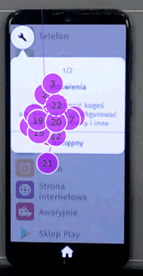
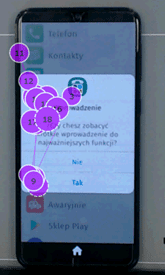
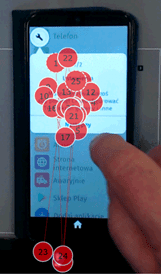
The conducted research is a basis to improve the app according to users’ needs. The second testing phase of Easierphone will take place in August 2022 and the final one which also includes another round of Eye-tracking in July 2023 . Stay tuned with all our news!
Easierphone kick-off meeting in Rotterdam
Recently the Easierphone app was presented and installed with several social workers of Internos in Rotterdam. The first clients who will test the app will be recruited by these social workers.
 The Easierphone is an app that makes smartphone navigation easier for older people but not only. They can access the commonly used apps on their phones faster. The Easierphone home screen is used over the current home screen. This way it prevents them from getting lost in the jungle of apps that a cell phone has installed already.
The Easierphone is an app that makes smartphone navigation easier for older people but not only. They can access the commonly used apps on their phones faster. The Easierphone home screen is used over the current home screen. This way it prevents them from getting lost in the jungle of apps that a cell phone has installed already.
We managed to install Easierphone with 6 out of 12 persons. It was an active meeting with a lot of discussions - says Jan Michiel Meeuwsen, moderator of the meeting.
Seniors who downloaded Esierphone for testing, use their device for simple actions like calling, receiving calls, actively taking a part in conversations with friends and family via communication apps and downloading and/or taking pictures of family members. All of these activities should be easily accessed by users thanks to a friendly interface tailored to their needs. That is a goal Easierphone want to approach during the next two years of development.

By using Easierphone, care workers/home counsellors and informal caregivers will be relieved. Taking part in the project both care workers and care homes' residents contribute to the development and testing of innovative solutions to better support and guide vulnerable clients.



