Illuminating the Latest Developments: Easierphone App Featured in Polish Senior Media Outlets
Selecting a mobile phone isn't always a breeze, especially in today's world where phones are expected to fulfill a myriad of functions – from communication to entertainment. So, what should one consider when choosing a phone and how can we make using our devices easier without having to upgrade? This article was published on Polish platforms for seniors: zycieseniora.com, and my60plus.pl.
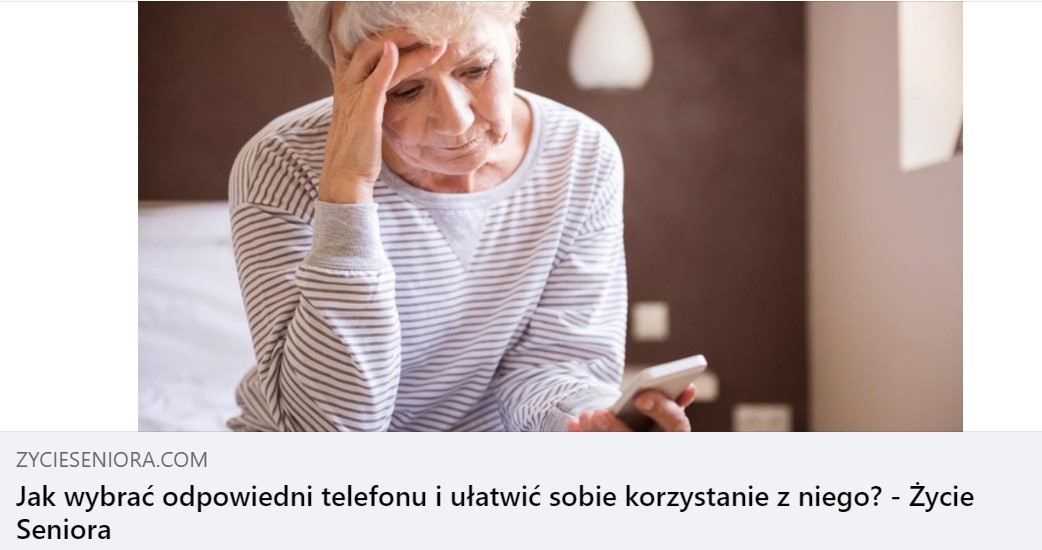
Thanks to new technologies, we remain active in society far longer than before, harnessing the potential of innovative solutions. These technologies serve communication, entertainment, strengthening family bonds, pursuing personal passions, physical activity, and social interactions. Recent studies published on the BMC Public Health portal have affirmed that in recent years, the internet, especially smartphones, has enriched intergenerational interactions between parents and children, as well as social contacts and recreational activities. In the last decade, the percentage of individuals using the internet, smartphones, and all related applications and functions has rapidly risen. Currently, 61% of individuals over the age of 65 and a whopping 83% of those aged between 50 and 64 use smartphones.
Unveiling the Challenges
For older individuals, certain cognitive issues prove troublesome, such as difficulties in memorizing long sequences to perform specific tasks, ignoring irrelevant information, deciphering icons, and navigating hidden navigational menus. They also encounter physical barriers, like struggling with small buttons, reading tiny text, or hearing specific frequencies or low-volume sounds.
Additional barriers include a lack of confidence in technology use stemming from a lack of experience, concerns about privacy, and fear of making mistakes. Providing appropriate support in using these devices can be a significant challenge for many seniors. On the flip side, assisting seniors by caregivers or family members in phone usage can be cumbersome, especially when instructions need to be relayed remotely, and the screen isn't visible to the assisting person.
The Rise of Smartphones and Technological Openness
While smartphone usage and openness to technological innovations have greatly increased over the last decade, navigating these devices can often lead to confusion and require help from loved ones. To address this issue, an international consortium within the European AAL program, consisting of companies from Poland, Switzerland, and the Netherlands, has developed the Easierphone application. This application introduces innovative concepts to simplify daily mobile device usage. The project encompasses various research series, including those conducted in Poland, aimed at determining the actual benefits of the developed functionalities, especially among adults.
Considerations for Choosing a Phone
Selecting a mobile phone is no simple task. Price is typically the initial consideration. However, a cheap phone may not offer all the desired features, so it's essential to weigh the price against the device's offered attributes. Another critical factor affecting phone choice is screen size. If you often take photos, chat, or browse Facebook and websites on your phone, it's better to opt for a larger screen to avoid using a magnifying glass. The camera's quality is also important, with resolution (measured in Mpix) and lens brightness playing crucial roles. Additionally, factors such as optical stabilization, autofocus capabilities, and night mode are worth considering. Don't forget a durable battery (around 5000 mAh) and wireless data transfer capabilities like Bluetooth 5.0 or 5.2. NFC, a mysterious term, refers to the functionality for pairing your phone with other devices like headphones, speakers, or printers. NFC also enables contactless payments. Therefore, choosing a phone equipped with NFC can be advantageous.
Adapting to Your Existing Phone
As part of the Easierphone project, research was conducted in Poland to test the mentioned application's suitability for the needs of older users. The findings revealed that phone usage is influenced by icon size, the appearance of the home screen, and the minimum number of commands required for tasks such as handling messages, using the camera, and adding new apps, or contacts.

Easierphone simplifies the home screen to make it user-friendly and clear (with larger icons and keyboard). Users can customize the apps and functionalities they want on the home screen, granting immediate access to their favorite and most useful features upon unlocking the phone. The choices users make create a clutter-free home screen with instant access to contact lists, calendars, apps, photo galleries, social media, and other applications. The app also introduces features such as remote assistance from a trusted person (Assistant App), who can help troubleshoot technical issues from a distance, and an emergency button that contacts a designated number in case of danger while automatically sending an SMS with location information.
Further research on the application is currently underway, and it can be tested for free on Android phones by downloading the app directly from the Google Play Store. Installation and usage instructions can be found on the website: User Guide - Easierphone. All feedback regarding the application is warmly welcomed!
Best Paper Award for Easierphone: Participative Development of a Senior-Friendly Smartphone Application

Easierphone Consortium Partner, OST - Ostschweizer Fachhochschule won the Position Paper Award during the 9th International Conference on Information and Communication Technologies for Ageing Well and e-Health ICT4AWE! Read the abstract and go for more findings...
Aging and digitalization are two major developments of the 21st century. Particularly, smartphone ownership increased to about over 80 % globally. Meanwhile, smartphones also gained great popularity among older adults, nonetheless, many still show fear of contact. The multi-national project Easierphone aims at empowering older adults and other vulnerable persons to effectively use smartphones.
A senior-friendly app, Easierphone, simplifies smartphones while replacing the common Android interface with an easier-to-use one. In addition, the Easierphone app enables two smartphones to be connected remotely to facilitate virtual assistance. A participative design is applied to conduct tests with older adults in three different pilots, in three different countries. Semi-structured interviews, try-out of the app, individual follow-up discussions, and co-creation workshops are conducted to collect data.
 The Easierphone app to date is received positively by potential end-users. Many of the diverse functionalities of the app could be improved with feedback from test participants. The development process is an iterative one, in between each pilot, to achieve the best possible adjustments to the app. The preliminary results indicate that fear of contact still prevails, nonetheless. The simplified interface seems to provide a basis for older adults to use their smartphones with more confidence.
The Easierphone app to date is received positively by potential end-users. Many of the diverse functionalities of the app could be improved with feedback from test participants. The development process is an iterative one, in between each pilot, to achieve the best possible adjustments to the app. The preliminary results indicate that fear of contact still prevails, nonetheless. The simplified interface seems to provide a basis for older adults to use their smartphones with more confidence.
How to Use Smartphones for Seniors? Step-by-Step Guide

More and more seniors are embracing the use of modern smartphones. However, it's important to understand how to effectively utilize smartphones for the elderly to ensure a comfortable experience. This comprehensive guide will help you meet the expectations of your grandmother or grandfather and eliminate any frustrations associated with operating the device.
Choosing the Best Smartphone for the Elderly
When selecting a smartphone for an elderly person, the options often range from classic keypad mobile phones to smartphones. While traditional phones may seem simpler, they can present challenges with unlocking the device and navigating through contact lists due to small screens and limited features. With proper preparation, smartphones can offer a reasonable alternative.
Ensuring Device Protection
It's essential to protect the smartphone to prevent any damage or wear over time. Utilizing protective accessories such as cases, tempered glass, and screen protectors can significantly enhance the durability of the device. Assisting the elderly person in installing these accessories is recommended, as they may be unfamiliar with them. You can find detailed information on accessory selection and installation on our website.
Customizing Settings
After setting up the smartphone and completing the basic configuration, it's important to personalize the device by removing unnecessary elements. This includes pre-installed manufacturer applications, widgets, and shortcuts that won't be utilized by the senior. It's advisable to consult with the elderly person to determine which features are essential and which can be removed.
Adjusting Settings
To optimize the smartphone experience, customize settings such as screen brightness, ringtone and alarm volume, notifications, and device security. This ensures that the device is tailored to the senior's preferences and minimizes any potential irritations or accidental changes to settings.
 Clean the screen
Clean the screen
If the senior finds the multitude of icons and options on the smartphone screen overwhelming, consider downloading Easierphone app. It simplifies the interface and makes it easier for the elderly person to navigate the device. It also offers additional apps: Easierphone Assistant app and Activity Trends. The Easierphone Assistant app allows chosen person to help the smartphone user with technical issues remotely, and the Activity Trends app track the user daily activities to support healthy lifestyle.
Installing Useful Apps for Seniors
While simplifying the smartphone's functionality, it's still essential to take advantage of the device's capabilities. Install applications that will be genuinely useful to the senior, such as shopping list creators, reminders for medication and hydration, or apps that include e-prescriptions. However, it's crucial to avoid overwhelming the senior with too many apps and only select those that they will actually use and feel comfortable operating.
Summary: Preparing a Smartphone for Seniors
By investing time in customizing the smartphone's settings and features, you can ensure a comfortable and user-friendly experience for elderly users. This personalized approach will prevent any aversion to new technologies and enable seniors to appreciate the advantages of using a smartphone, such as capturing high-quality photos. With patience and guidance, the senior will adapt to the touchscreen interface, overcoming any initial challenges they may encounter.
Check the features of Easierphone which make the smartphone for seniors simple to use!
What are the activities of seniors nowadays?
 Seniors engage in a wide range of activities based on their interests, abilities, and preferences. Research on seniors' activities has yielded several notable findings regarding their impact on health, well-being, and cognitive function.
Seniors engage in a wide range of activities based on their interests, abilities, and preferences. Research on seniors' activities has yielded several notable findings regarding their impact on health, well-being, and cognitive function.
Regular physical activity among seniors has been linked to numerous health benefits, including improved cardiovascular health, enhanced mobility, and balance, reduced risk of chronic diseases such as heart disease, diabetes, and certain cancers, and increased longevity. Engaging in activities like walking, swimming, and strength training has shown positive effects on seniors' overall physical health and functional abilities. Active engagement in social and leisure activities has been associated with improved mental health and well-being among seniors. Participating in social interactions, hobbies, and cultural activities has been linked to lower rates of depression, anxiety, and feelings of loneliness and isolation. It promotes a sense of purpose, fulfillment, and positive emotions in older adults.
Research suggests that staying mentally active through activities such as reading, puzzles, learning new skills, and engaging in intellectually stimulating tasks can help maintain cognitive function and reduce the risk of cognitive decline and dementia in seniors. Regular mental stimulation is associated with improved memory, attention, and problem-solving abilities. Active engagement in social activities and maintaining social connections play a crucial role in seniors' overall well-being. Studies have shown that social interactions and having a strong social support network contribute to better mental and physical health outcomes, higher life satisfaction, and a reduced risk of cognitive decline.
Engaging in a variety of activities tailored to seniors' interests and preferences has a positive impact on their overall quality of life. It provides a sense of purpose, enjoyment, and a feeling of being an active contributor to society. Active seniors often report higher levels of life satisfaction, better psychological well-being, and a more positive outlook on aging. Several studies have indicated a positive association between an active lifestyle and increased longevity in seniors. Regular physical activity, social engagement, and intellectual stimulation have been linked to a lower risk of premature mortality and improved overall health outcomes in older adults.
 Socializing
Socializing
Seniors enjoy spending time with friends and family, participating in social clubs or groups, attending community events, and staying connected through social media and online platforms.
Physical Exercise
Many seniors prioritize maintaining an active lifestyle through activities like walking, swimming, yoga, tai chi, or engaging in group exercise classes tailored for seniors.
Hobbies and Recreation
Seniors often pursue hobbies and recreational activities such as gardening, painting, playing musical instruments, knitting, reading, writing, birdwatching, playing cards or board games, and solving puzzles.
Volunteering
Seniors often contribute to their communities by volunteering for various organizations and causes. They may offer their time and skills at local charities, schools, hospitals, or community centers.
Lifelong Learning
Many seniors have a thirst for knowledge and enjoy participating in educational programs and classes. They may take courses at community colleges, attend lectures, join book clubs, or engage in online learning platforms.
Travel and Exploration
Seniors often take advantage of their free time to explore new places and travel. They may embark on local day trips, join group tours, or even plan adventurous trips to different countries.

Technology and Digital Engagement
With the increasing adoption of technology among seniors, they are now actively using smartphones, tablets, and computers for various purposes. They engage in video calls with family and friends, browse the internet, play games, stream movies and shows, and connect with online communities.
Creative Pursuits
Seniors explore their creativity through activities like painting, drawing, writing, photography, crafting, or learning to play a musical instrument.
Mindfulness and Well-being
Seniors often prioritize their well-being by practicing mindfulness techniques like meditation and yoga, attending wellness workshops, or participating in group activities that promote mental and emotional health.
It's important to note that the activities seniors engage in can vary greatly depending on their individual interests, health conditions, and mobility. Some seniors may prefer a quieter and more relaxed lifestyle, while others may be more adventurous and active. It's essential to support and encourage seniors in pursuing activities that bring them joy, fulfillment, and a sense of purpose.
Easierphone already available on Google Play Store

In today's digital age, smartphones have become an indispensable tool for communication, productivity, and entertainment. However, navigating the complexities of these devices can be overwhelming, particularly for seniors and individuals with limited technical expertise. Enter the Easierphone app, a solution available for download on the Google Play Store. In this article, we will advise you on how to quickly download the app and explore the features and benefits of the Easierphone app, designed to simplify smartphone usage for users of all ages and technical abilities.
How to download the Easierphone App?
Step 1: Visit the Google Play Store
Launch the Google Play Store on your Android device or your desktop device.
Step 2: Search for Easierphone
Type "Easierphone" in the search bar and press enter.
Step 3: Select and Install:
Locate the Easierphone app from the search results and tap on it. Select "Install" to begin the download and installation process.
Step 4: Open and Set Up:
Once the app is successfully installed, tap on "Open" to launch the Easierphone app. Follow the on-screen instructions to set up your account and customize settings as desired.
Step 5: Explore and Enjoy:
Now that you have Easierphone installed, take your time to explore the app's features, familiarize yourself with its intuitive interface, and begin using your smartphone with newfound ease.

Best app for the elderly! How to use it?
User-Friendly Interface
The Easierphone app boasts a user-friendly interface, making it accessible to individuals who may be less familiar with the technology. With its intuitive design and simplified menus, users can easily navigate through the app and access essential features without confusion or frustration. The large icons, clear text, light background, and streamlined layout contribute to an enjoyable and effortless user experience.
Essential Features Tailored for Simplicity
Easierphone focuses on providing users with essential features while removing unnecessary complexities. The app offers simplified calling and messaging capabilities, allowing users to communicate with ease. One-tap dialing makes calling contacts a breeze, while messaging features provide a straightforward and intuitive interface for sending and receiving messages.
Additionally, the 'Emergency button' connect the user with the chosen person (Assistant) in 10 seconds, while sending the location via sms when the help is needed.
Streamlined Internet Browsing
For those who wish to explore the vast world of the internet, the Easierphone app simplifies the browsing experience. Its intuitive web navigation enables users to visit websites, search for information, and access online resources. The app also provides access for the external Assistant (caregiver, son, daughter, or husband) who can add favorite websites to the browser.
Customization for Personal Preferences
Recognizing the importance of personalization, the Easierphone app allows users to customize settings according to their individual needs and preferences. Users can adjust the most used apps to the main screen (including Assistant and Trends apps), and set preferences for the Assistant and Emergency calls with a single click, ensuring optimal visibility and comfort while using their smartphones.
Continuous Support and Assistance
Easierphone goes the extra mile by providing users with ongoing support and assistance. The app offers easy-to-understand tutorials and step-by-step guides, empowering users to maximize their smartphone experience. In addition, a dedicated customer support team is readily available to address any queries or concerns users may have, ensuring a smooth and enjoyable user experience.
Full GUIDE for Easierphone apps is available HERE!
The Easierphone app, available for download on the Google Play Store, is a valuable tool that simplifies smartphone usage for users of all ages and technical abilities. With its user-friendly interface, essential features, streamlined browsing, customization options, and dedicated support, Easierphone empowers individuals to embrace the full potential of their smartphones with confidence and ease. Download the Easierphone app today and embark on a journey to a simpler and more enjoyable smartphone experience.

