Selecting a mobile phone isn’t always a breeze, especially in today’s world where phones are expected to fulfill a myriad of functions – from communication to entertainment. So, what should one consider when choosing a phone and how can we make using our devices easier without having to upgrade? This article was published on Polish platforms for seniors: zycieseniora.com, and my60plus.pl.
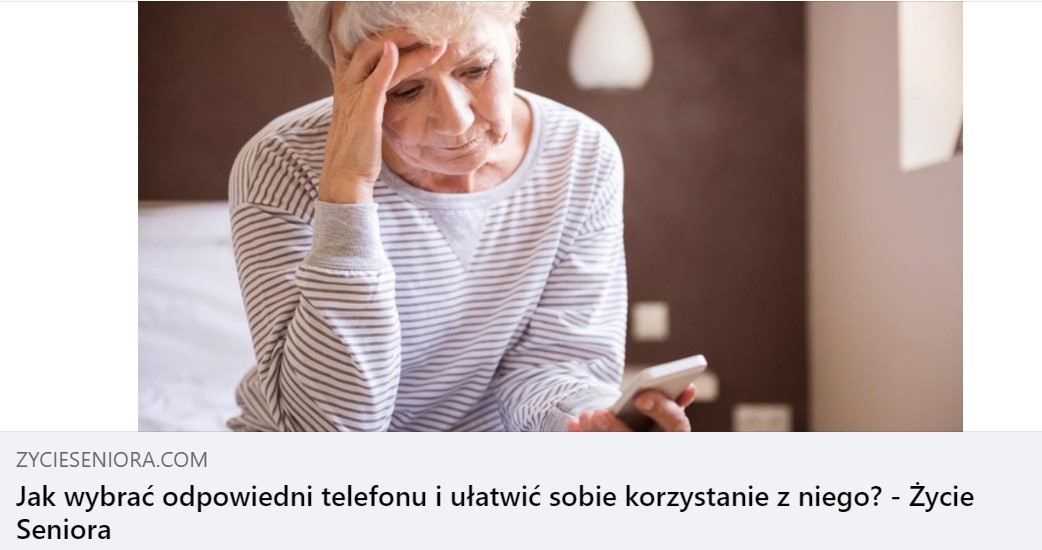
Thanks to new technologies, we remain active in society far longer than before, harnessing the potential of innovative solutions. These technologies serve communication, entertainment, strengthening family bonds, pursuing personal passions, physical activity, and social interactions. Recent studies published on the BMC Public Health portal have affirmed that in recent years, the internet, especially smartphones, has enriched intergenerational interactions between parents and children, as well as social contacts and recreational activities. In the last decade, the percentage of individuals using the internet, smartphones, and all related applications and functions has rapidly risen. Currently, 61% of individuals over the age of 65 and a whopping 83% of those aged between 50 and 64 use smartphones.
Unveiling the Challenges
For older individuals, certain cognitive issues prove troublesome, such as difficulties in memorizing long sequences to perform specific tasks, ignoring irrelevant information, deciphering icons, and navigating hidden navigational menus. They also encounter physical barriers, like struggling with small buttons, reading tiny text, or hearing specific frequencies or low-volume sounds.
Additional barriers include a lack of confidence in technology use stemming from a lack of experience, concerns about privacy, and fear of making mistakes. Providing appropriate support in using these devices can be a significant challenge for many seniors. On the flip side, assisting seniors by caregivers or family members in phone usage can be cumbersome, especially when instructions need to be relayed remotely, and the screen isn’t visible to the assisting person.
The Rise of Smartphones and Technological Openness
While smartphone usage and openness to technological innovations have greatly increased over the last decade, navigating these devices can often lead to confusion and require help from loved ones. To address this issue, an international consortium within the European AAL program, consisting of companies from Poland, Switzerland, and the Netherlands, has developed the Easierphone application. This application introduces innovative concepts to simplify daily mobile device usage. The project encompasses various research series, including those conducted in Poland, aimed at determining the actual benefits of the developed functionalities, especially among adults.
Considerations for Choosing a Phone
Selecting a mobile phone is no simple task. Price is typically the initial consideration. However, a cheap phone may not offer all the desired features, so it’s essential to weigh the price against the device’s offered attributes. Another critical factor affecting phone choice is screen size. If you often take photos, chat, or browse Facebook and websites on your phone, it’s better to opt for a larger screen to avoid using a magnifying glass. The camera’s quality is also important, with resolution (measured in Mpix) and lens brightness playing crucial roles. Additionally, factors such as optical stabilization, autofocus capabilities, and night mode are worth considering. Don’t forget a durable battery (around 5000 mAh) and wireless data transfer capabilities like Bluetooth 5.0 or 5.2. NFC, a mysterious term, refers to the functionality for pairing your phone with other devices like headphones, speakers, or printers. NFC also enables contactless payments. Therefore, choosing a phone equipped with NFC can be advantageous.
Adapting to Your Existing Phone
As part of the Easierphone project, research was conducted in Poland to test the mentioned application’s suitability for the needs of older users. The findings revealed that phone usage is influenced by icon size, the appearance of the home screen, and the minimum number of commands required for tasks such as handling messages, using the camera, and adding new apps, or contacts.

Easierphone simplifies the home screen to make it user-friendly and clear (with larger icons and keyboard). Users can customize the apps and functionalities they want on the home screen, granting immediate access to their favorite and most useful features upon unlocking the phone. The choices users make create a clutter-free home screen with instant access to contact lists, calendars, apps, photo galleries, social media, and other applications. The app also introduces features such as remote assistance from a trusted person (Assistant App), who can help troubleshoot technical issues from a distance, and an emergency button that contacts a designated number in case of danger while automatically sending an SMS with location information.
Further research on the application is currently underway, and it can be tested for free on Android phones by downloading the app directly from the Google Play Store. Installation and usage instructions can be found on the website: User Guide – Easierphone. All feedback regarding the application is warmly welcomed!